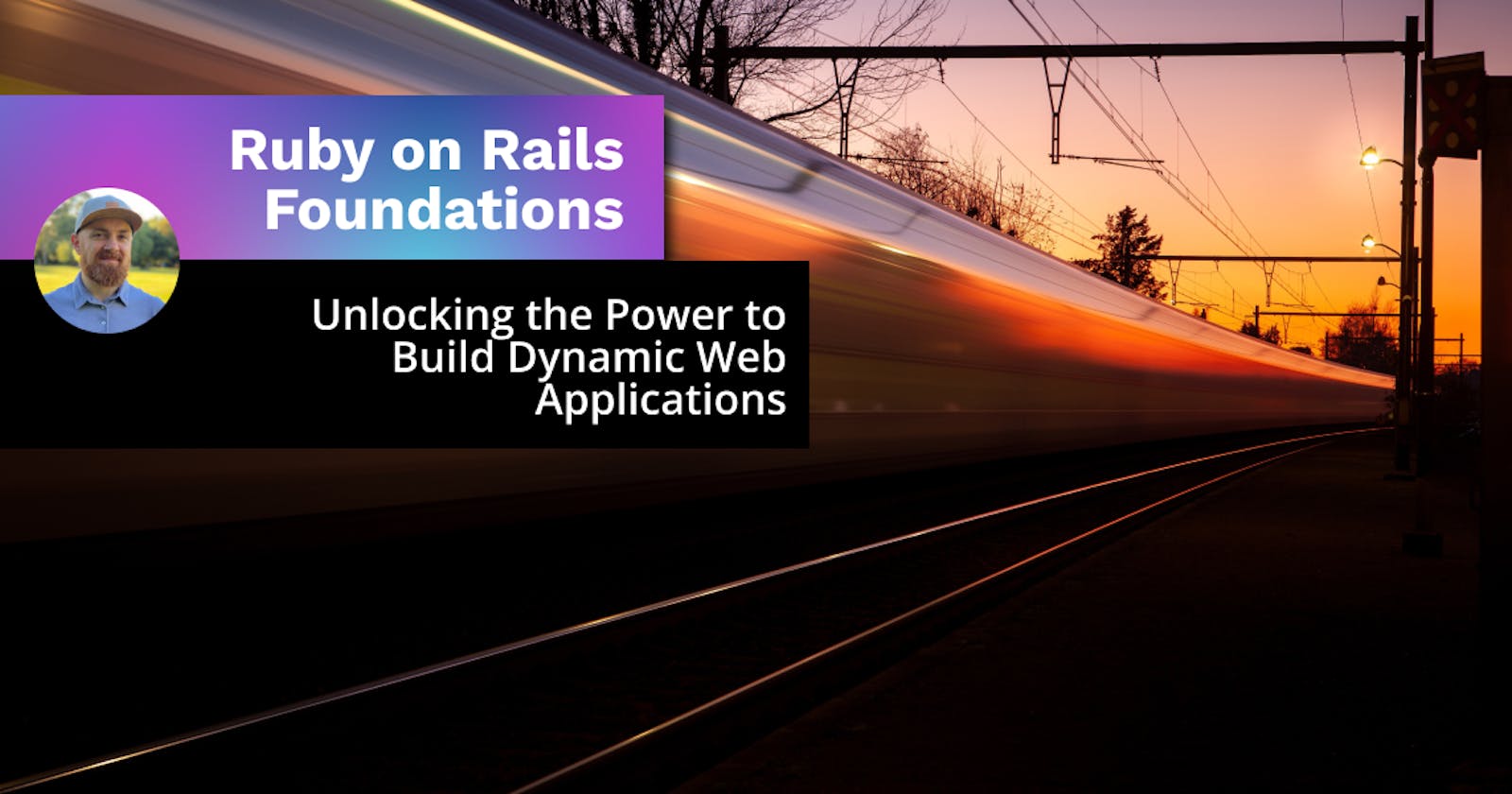Ruby on Rails Foundations
Unlocking the Power to Build Dynamic Web Applications
In this post, we're diving into the world of Ruby on Rails (RoR) and discussing the essential foundations you need to lay down before embarking on your first or next project. Whether you're a seasoned developer or just starting out, these fundamental concepts will set you up for success in building robust and efficient RoR applications.
Before you even begin with Rails, it's crucial to have a solid grasp of what Ruby is and what it is used for.

1. Ruby
In a Ruby on Rails project, you need to install Ruby because Ruby on Rails is a web framework built using the Ruby programming language. Ruby is the foundational language that powers Rails and provides the core functionality for developing web applications.
So, let’s see some of the reasons why you need to install Ruby to work on a Ruby on Rails project:
Language Dependency: Ruby on Rails is written in Ruby, and it is tightly integrated with the Ruby language. Rails leverages the features, syntax, and capabilities of Ruby to create web applications efficiently. Without Ruby, Rails cannot function as it relies on the underlying Ruby language for its codebase.
Executing Rails Commands: Many of the command-line tools and utilities used in Rails development, such as
rails new,rails generate, andrails server, are Ruby scripts. These commands initiate specific actions within your Rails application and are executed using the Ruby interpreter.Application Logic: In a Rails project, you write application-specific logic and business rules in Ruby code. As Rails implements the MVC pattern, you’ll use Ruby code to define and implement models, controllers, and views, as well as business logic and data manipulation. Without Ruby, you wouldn't have the language required to express these aspects of your application.
Gem Management: RubyGems is the package manager for Ruby, and it plays a crucial role in installing and managing the various gems (libraries and plugins) used in a Rails project. RubyGems is Ruby-based, and when you install gems, they become part of your Ruby environment.
- Integrating with Web Servers: When you run a Rails application, it is served by a web server, such as WEBrick or Puma. These servers are Ruby-based and interact with the Rails application using Ruby.
1.1. Model, View, Controller (MVC)
MVC stands for Model-View-Controller, and it's a design pattern that separates an application into three interconnected components:
Model: The Model represents the data and business logic of the application. It deals with database interactions, data validation, and encapsulates the rules for manipulating the data. In a Ruby on Rails app, the models are often implemented using ActiveRecord, which provides an Object-Relational Mapping (ORM) layer for database operations.
View: The View is responsible for presenting the data to the user. It encompasses the user interface components, layouts, and templates that generate the HTML and other content displayed in the browser. In Rails, Views are often created using embedded Ruby (ERB) templates, allowing dynamic content to be mixed seamlessly with static HTML.
Controller: The Controller acts as an intermediary between the Model and the View. It receives requests from the user's browser, processes them, and communicates with the Model to retrieve or modify data. Once the data is prepared, the Controller selects the appropriate View template to render the response, which is then sent back to the user's browser.
The MVC framework provides a clear separation of concerns, making it easier to maintain and extend the application over time. Changes to the user interface (View) can be made independently of the data and business logic (Model), and vice versa. This separation enhances code organization, collaboration among developers, and the overall flexibility of the application.
In a Ruby on Rails app, this architecture is central to the framework's philosophy and greatly contributes to its efficiency and productivity.
1.2. RubyGems
RubyGems is a package manager for the Ruby programming language. It is a tool that simplifies the process of installing, managing, and distributing Ruby libraries (gems) and applications. Gems are pre-packaged libraries or plugins that extend the functionality of Ruby applications, making it easier for developers to add features or reuse code in their projects.
Here are the key features and functions of RubyGems:
Gem Installation: RubyGems allows developers to install gems effortlessly with a single command. When a gem is installed, it becomes available for use in Ruby projects, and its functionality can be accessed within the code.
Gem Management: Once installed, RubyGems helps developers manage gems in their projects. It allows you to view installed gems, uninstall unnecessary ones, and update gems to their latest versions.
Gem Dependency Resolution: RubyGems handles gem dependencies, meaning when you install a gem, it automatically installs other gems that the target gem requires to function properly. This ensures that all necessary dependencies are met without requiring manual intervention.
Gemspec Files: Each gem typically includes a
gemspecfile, which contains metadata about the gem, such as its name, version, author, description, and required dependencies. Thegemspecfile provides essential information for RubyGems to install and manage the gem correctly.Centralized Repository: RubyGems operates on a centralized repository known as the RubyGems.org or RubyGems server. This repository serves as the central hub for hosting and distributing Ruby gems. Developers can publish their gems on RubyGems.org for others to use.
Bundler Integration: Bundler is another essential tool in the Ruby ecosystem that manages gem dependencies for a specific project. It works hand in hand with RubyGems to ensure that the correct versions of gems are installed and used in a particular project.
Community Contribution: RubyGems fosters a vibrant community of gem developers who contribute to the vast ecosystem of gems available. The community continuously develops and maintains gems, making them available for public use.
Read more about RubyGems here.
2. Databases
In a Ruby on Rails project, you need to install SQLite3 (or another database adapter) because Rails relies on a database to store and manage the application's data. SQLite3 is one of the supported database adapters in Rails, and it is often used as the default database for development and testing environments due to its simplicity and ease of setup.
You might be curious about what are the key components and concepts related to data storage and management in a Ruby on Rails application, so let’s do a quick exploration of them:
Data Persistence: Rails applications are typically designed to interact with a database to store and retrieve data. The database acts as a persistent storage solution, allowing the application to store information across multiple user sessions and server restarts.
Models and Active Record: In Rails, models are Ruby classes that represent database tables. Models are created using Active Record, which is a Rails feature that provides an Object-Relational Mapping (ORM) layer. Active Record maps Ruby objects to database records, allowing developers to interact with the database using familiar Ruby syntax.
Migration and Schema: Rails uses database migrations to manage changes to the database schema over time. Migrations are Ruby scripts that describe changes to the database structure, such as creating tables, adding columns, or modifying indexes. When migrations are run, they update the database schema accordingly.
Database-Backed Applications: Many Rails applications are database-backed, meaning they rely on a database to handle various aspects of the application, such as storing user data, managing authentication information, and recording application-specific data.
2.2. RoR is database-agnostic
Ruby on Rails is designed to be database-agnostic, which means you can use a variety of databases with it. However, Rails has a closer integration with certain databases, and some databases are more commonly used due to their compatibility and community support.
While you can technically use any database with Rails, it's important to consider factors such as compatibility, performance, and community support. The databases that are well-supported and commonly used with Ruby on Rails include PostgreSQL, MySQL, and SQLite. These databases have established gems (libraries) and documentation to facilitate their integration with Rails.
PostgreSQL: PostgreSQL is a powerful open-source relational database management system. It's known for its advanced features, extensibility, and support for complex queries. Many Rails developers prefer PostgreSQL for its robustness and support for handling large datasets.
MySQL: MySQL is another popular open-source relational database system. It's widely used in Rails projects and is known for its speed and reliability. MySQL is a good choice for projects that require scalability and high performance.
SQLite: SQLite is a lightweight, file-based relational database engine. It's often used in development and testing environments due to its simplicity and ease of use. While it might not be suitable for high-traffic production applications, it's a great choice for smaller projects or testing purposes.
Learn more about SQLite3 here.
3. Rails
Finally, let’s talk about Rails. Ruby on Rails, often simply referred to as Rails, is an open-source web application framework written in the Ruby programming language. As discussed earlier, Rails follows the Model-View-Controller (MVC) architectural pattern and aims to provide a productive and convention-over-configuration approach to building web applications. It was created by David Heinemeier Hansson and was first released in 2004.
Rails has many features that make it a great framework to work with, although sometimes it can feel a bit overwhelming (especially when you are just starting to learn how to use it). Here's an overview of some of its main features:
Full-Stack Web Framework: Rails is a full-stack web framework, meaning it provides a comprehensive set of tools and libraries for developing the entire web application, including handling the backend logic, managing the database, and rendering the frontend views.
Convention over Configuration: Rails follows the principle of convention over configuration, which means it makes assumptions about how the application should be structured and configured. By adhering to these conventions, developers can achieve more straightforward and consistent development without having to specify every detail explicitly.
Model-View-Controller (MVC) Pattern: Rails follows the MVC pattern, which separates the application into three components: models, responsible for managing data and business logic; views, responsible for rendering the user interface; and controllers, responsible for handling user requests and coordinating the models and views.
Active Record: Rails includes Active Record, an Object-Relational Mapping (ORM) layer that simplifies database interactions by representing database tables as Ruby objects. Active Record allows developers to work with the database using familiar Ruby syntax, reducing the need to write raw SQL queries.
RESTful Architecture: Rails encourages the use of Representational State Transfer (REST) principles for designing web applications. RESTful routes and actions provide a consistent and predictable way to interact with resources in the application.
Scaffolding: Rails provides scaffolding, a code generation feature that automatically creates a basic set of controllers, models, and views for a specific resource. Scaffolding accelerates development by quickly providing a working prototype of the application.
Gems and RubyGems: Rails leverages RubyGems, the package manager for Ruby, to manage dependencies and integrate third-party libraries (gems) into the application. Gems extend the functionality of Rails and allow developers to add features to their projects with ease.
Active Support: Rails comes with Active Support, a collection of utility classes and standard library extensions that provide additional functionality to Ruby. Active Support includes methods for working with dates, strings, collections, and more.
Security: Rails includes built-in security features to protect against common web application vulnerabilities, such as Cross-Site Scripting (XSS) and Cross-Site Request Forgery (CSRF).
Community and Ecosystem: Rails has a vibrant and active community of developers who contribute to its ongoing development and maintenance. The Ruby on Rails ecosystem includes numerous gems, plugins, and tools that further enhance the framework's capabilities.
I intend to go into each of these features (and more) in more detail in the upcoming posts, so stay tuned! 📻
4. Closing thoughts
This post discussed Ruby on Rails (RoR) and its foundational aspects. Understanding these concepts is important for creating good RoR applications, whether you're experienced or just starting out.
Before learning Rails, you should know Ruby well. Ruby is the foundation of Rails and is used for making web applications.
RoR supports many databases, including PostgreSQL, MySQL, and SQLite. This means you can choose the one that fits your project best.
RoR is a powerful and productive framework with many features:
Full-Stack Framework
Convention over Configuration
MVC Pattern
Active Record for Database Interaction
RESTful Architecture
Scaffolding for Rapid Prototyping
Integration of Gems and RubyGems
Active Support
Embedded Security Features
Flourishing Community and Ecosystem
My aim with this post was to give developers a good understanding of Ruby's role in Rails, the importance of database adapters like SQLite3, and the many capabilities of the Ruby on Rails framework itself. With this knowledge, you can now confidently start digging into creating dynamic and efficient web applications with Ruby on Rails.
Thanks for reading, and see you next time! 👋
Bonus: knowledge check!
Why do you need to install Ruby to work in a Ruby on Rails project?
What is a gem in the context of Ruby programming language and RubyGems?
Why do you need to install SQLite3 (or another database adapter) in a Ruby on Rails project?
What are the key features and functions of RubyGems in the Ruby ecosystem?
What is Ruby on Rails, and what are its key features?
Cover photo by Yulian Alexeyev - Unsplash